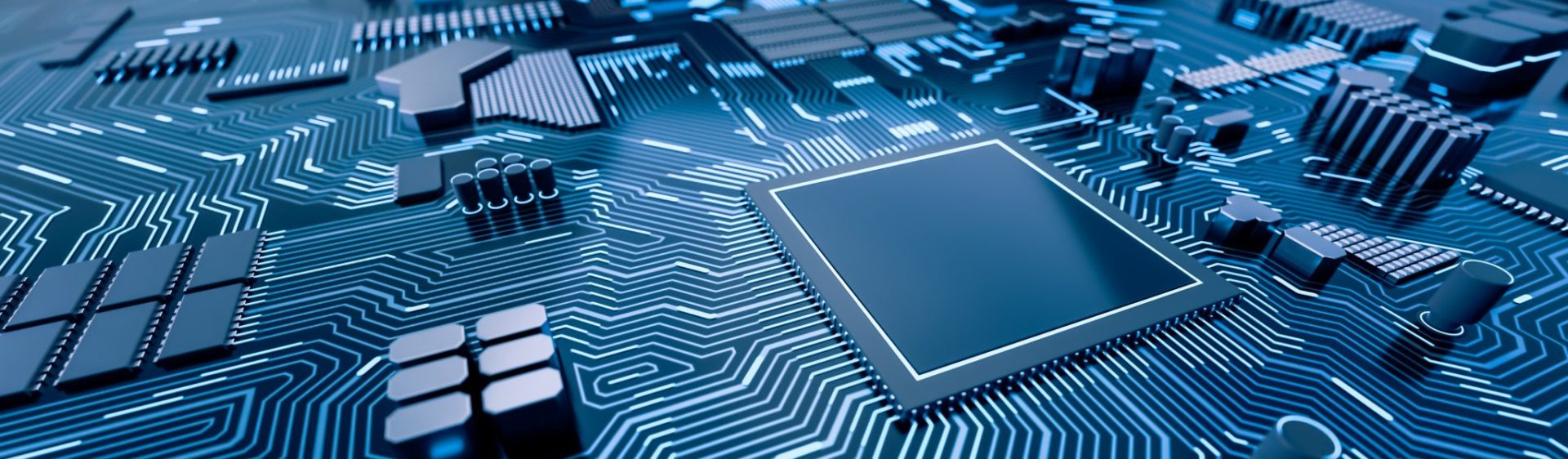Enterprise systems help integrate various business functions across an organization. As good as it sounds, developing an enterprise system has hidden pitfalls that can affect your spending. Read our in-depth guide to get the best out of enterprise software development.
What is enterprise software development?
Enterprise software development focuses on a company’s needs rather than individual user’s needs. Since enterprise apps are used within a company, they are developed based on the internal environment and business processes. Organizations of different sizes and industries have different demands. The goal of enterprise applications is to fulfill a company’s specific needs and meet specific business goals.
The majority of modern enterprise systems implement the SaaS model when software is developed using web technologies and is hosted on a cloud. Sofware as a service approach ensures rapid performance and flexibility of a system. However, some organizations still prefer traditional desktop apps as they provide greater security and control.
The three main types of enterprise systems
The first and foremost task of any enterprise software is to store, process, and transfer data. Most systems provide various workflow automation and document management tools designed for a specific industry or company’s activity field. The larger the organization, the more complex system they need. For example, large corporations combine several applications or choose integrated enterprise systems for their supply chain, inventory, accounting, and sales management.
Here are the most common types of enterprise software used in retail, pharmacy, real estate, manufacturing, and other industries.
Customer Relationship Management systems
Customer retention can be challenging. Companies make tremendous efforts to find new clients, but they put even more resources into establishing solid relationships with existing customers. CRM systems centralize and streamline all customer-related operations by gathering, categorizing, and analyzing customer data from various channels. That’s why the CRM market keeps growing year after year and will reach $114,4 billion by 2027.
The benefits of using CRM systems include:
- Defining consumer trends and insights based on customer behavior
- Enhancing the quality of brand communication and client service
- Automating sales funnels
- Increasing customer retention rates
- Protecting customer data privacy
- Engaging customers through loyalty campaigns and other marketing tools
Here are the top requested features for CRM software:
- Contact management
- Interaction tracking
- Scheduling
- Email marketing
- Pipeline monitoring
- Reporting and analytics
- Integration with other platforms
- Mobile accessibility
- Artificial intelligence
- Workflow automation
Summing up, CRM systems help companies sell faster and provide better customer service. To keep all business processes in one place, many organizations integrate CRM within ERP systems.
Enterprise Resource Planning systems
ERP solutions are used to manage day-to-day business activities, including planning, budgeting, procurement, human resources, risk management, etc. ERP systems tie together different business processes and ensure safe data flow within an organization. This type of software is crucial for managing medium and large-sized businesses. The global ERP market worth will hit $48,22 billion by 2022.
There are numerous benefits of using ERP software:
- Lower operational costs thanks to optimized business processes
- Data and infrastructure consistency across departments
- Risk reduction through data integrity and control
- Actionable insights based on real-time data analysis
- Enhanced cross-team and in-team collaboration
- Workflow efficiency
- Lower maintenance costs
The most requested features for ERP systems include:
- Accounting
- Finance
- Human resources
- Planning
- Marketing
- CRM
- Inventory management
- Order management
- Invoicing
- Project management
- Scheduling
- Reporting
Although ERP solutions offer great opportunities for business growth, not every company can fully leverage them. To get the most out of ERP software, make sure it’s accessible for employees and aligns with current company processes. The safest option would be to choose software development services that combine ERP development with excellent client support, software maintenance, and integration.
Supply Chain Management systems
According to The BCI report, 69% of companies don’t have total visibility over their supply chain operations. Supply chain management systems increase visibility and control throughout supply chain activities. SCM applications are involved throughout the whole supply chain lifecycle, from production to logistics and warehouse management. They take care of end-to-end supply chain transactions, data and document flow, supplier relationships, and other related processes.
The advantages of using SCM systems include:
- Lower costs and better financial control
- Eliminating logistical errors and other risks
- Maximizing customer value
- Effective forecasting and decision-making
- Faster time-to-market
- Better customer service and communication
Here is the essential functionality of supply chain management software:
- Inventory planning
- Warehouse management
- Logistics
- Returns management
- Sourcing and supplier management
- Order management
- Inventory management
- Order management
- Data analytics
- Procurement
- Production lines maintenance
Supply chain management software development is vital for companies looking to keep up with the market competition. The best option is to partner with a company that provides custom software development services. This way, you get a system that seamlessly integrates into your workflow and serves your specific company needs.