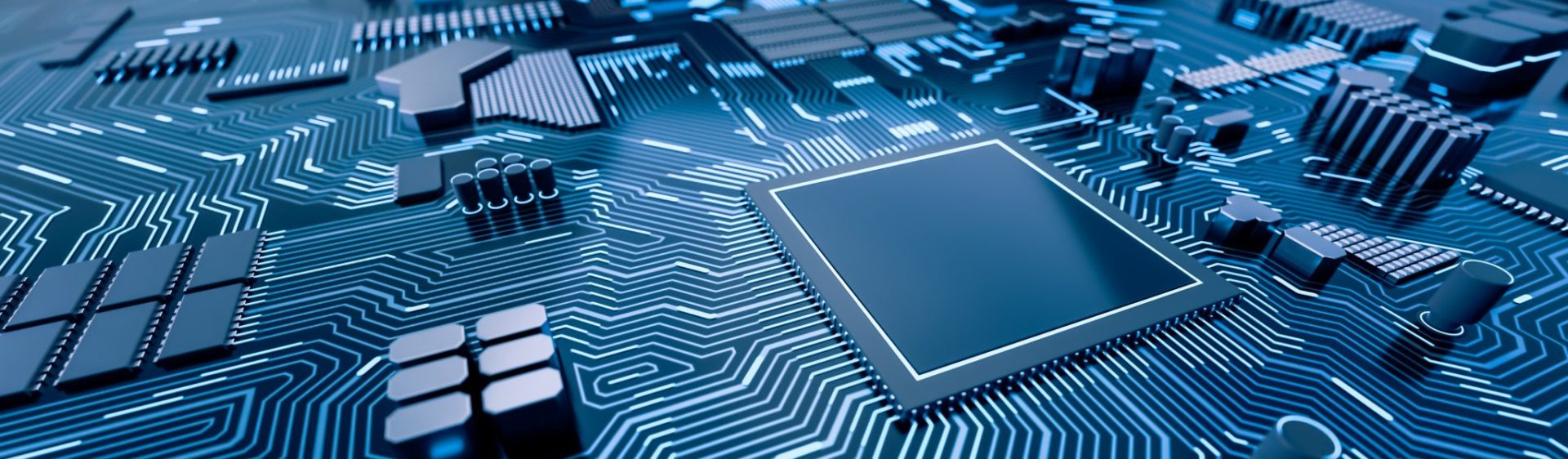Whether you have bought a desktop computer many times in the past or are new to them, it is often confusing to know exactly which one you should buy. There are so many things to consider, and you may wonder if you are making the correct choice. This article will go over some of the basics to help make your purchase easier.
If you are buying a desktop computer online, be sure to see it in person if you can. For example, if you are going to buy a Dell computer online, attempt to see it at a store near you before you buy it. You may find that the keys are too close together for comfort, or that the screen is not as big as you thought. If you’re able to see a physical model, it will help make your decision easier.
Carefully look at any add-ons that come with the desktop computer that you want to buy. Some computers have extra accessories available to purchase. Be sure that you only buy what you need. You should also look around since add-ons can be cheaper elsewhere. Buying from the manufacturer can take a bigger chunk of your money.
If you want to save money when purchasing a desktop computer, consider buying a refurbished model. You can look at the websites of major computer manufacturers such as HP or Dell, where you will find great deals on computers that have been returned to the company, fixed and sold at a discount rate.
Before you purchase a new desktop computer, make a list of all the things you want to use your computer for. Do you have a child who will need to do schoolwork or do you love to play games online? You will want to purchase a model that not only has the right software installed for your needs, but will also be fast enough to run the programs you enjoy using.
Don’t overlook the quality of the desktop computer monitor when considering your purchase. The specs of the actual computer may be amazing, but if the monitor is poor, your overall experience will be bad too. Remember, it’s the monitor that you’ll have the most interaction with, so be willing to spend more to get one you like.
When buying a desktop computer with the intention of creating DVDs or CDs of your own, take care to verify that the model you are considering has an integrated disc burner. While most new versions will have this feature, failing to discover that a particular model does not can lead to great frustration. Try to save yourself the aggravation in advance.
What will you be using your computer for? It is important to buy a computer that fits your needs. If you will be using your computer to play games, what you need from your computer will be different from what you will need if you are planning on using the computer to write papers for school.
As you can see, there are some important things that you need to keep in mind before you make an actual computer purchase. But by keeping the info shared here in mind, the process will be much more simple. You should now feel more confident about picking out the best computer for your needs.…